子比主题美化配置:
1.子比主题设置-页面显示-顶部多功能组件-启用顶部多功能组件(首页/专题页/分类页/标签页/用户页/文章页/搜索页/论坛首页)全部显示-保存;
CSS代码添加到后台:子比主题设置—>自定义代码—>自定义CSS样式
JS即javascript代码添加到:后台子比主题设置—>自定义代码—>自定义javascript代码
自定义HTML小工具:添加网站后台—>外观–>小工具–>点击【自定义HTML】选择放置的位置—>把代码复制进去,保存即可
1.zibll子比主题文章标签美化:
复制CSS代码到后台子比主题设置—》自定义CSS样式—》将CSS代码粘贴框里,即可大功告成
/*文章随机彩色标签开始*/
.article-tags{margin-bottom: 10px}.article-tags a{padding: 4px 10px;background-color: #19B5FE;color: white;font-size: 12px;line-height: 16px;font-weight: 400;margin: 0 5px 5px 0;border-radius: 2px;display: inline-block}.article-tags a:nth-child(5n){background-color: #4A4A4A;color: #FFF}.article-tags a:nth-child(5n+1){background-color: #ff5e5c;color: #FFF}.article-tags a:nth-child(5n+2){background-color: #ffbb50;color: #FFF}.article-tags a:nth-child(5n+3){background-color: #1ac756;color: #FFF}.article-tags a:nth-child(5n+4){background-color: #19B5FE;color: #FFF}.article-tags a:hover{background-color: #1B1B1B;color: #FFF}
/*文章随机彩色标签结束*/2.主题LOGO扫光:
后台→主题→自定义代码→自定义css代码
/* logo扫光开始 */
.navbar-brand{position:relative;overflow:hidden;margin: 0px 0 0 0px;}.navbar-brand:before{content:""; position: absolute; left: -665px; top: -460px; width: 200px; height: 15px; background-color: rgba(255,255,255,.5); -webkit-transform: rotate(-45deg); -moz-transform: rotate(-45deg); -ms-transform: rotate(-45deg); -o-transform: rotate(-45deg); transform: rotate(-45deg); -webkit-animation: searchLights 6s ease-in 0s infinite; -o-animation: searchLights 6s ease-in 0s infinite; animation: searchLights 6s ease-in 0s infinite;}@-moz-keyframes searchLights{50%{left: -100px; top: 0;} 65%{left: 120px; top: 100px;}}@keyframes searchLights{40%{left: -100px; top: 0;} 60%{left: 120px; top: 100px;} 80%{left: -100px; top: 0px;}}
/* logo扫光结束 */3.网站添加侧边彩色滚动条:
一般主题都会自带 自定义代码 这样主题设置的,只需在主题设置自定义CSS代码里面添加美化的css代码就即可美化啦!如果主题没有 自定义代码 那么在WordPress主题目录文件里找style.css文件或者在WordPress后台里找“外观—>自定义—>额外CSS”里面美化的css代码就即可美!
/**彩色滚动条样式开始*/
::-webkit-scrollbar {
width: 10px;
height: 1px;
}
::-webkit-scrollbar-thumb {
background-color: #12b7f5;
background-image: -webkit-linear-gradient(45deg, rgba(255, 93, 143, 1) 25%, transparent 25%, transparent 50%, rgba(255, 93, 143, 1) 50%, rgba(255, 93, 143, 1) 75%, transparent 75%, transparent);
}
::-webkit-scrollbar-track {
-webkit-box-shadow: inset 0 0 5px rgba(0,0,0,0.2);
background: #f6f6f6;
}
/**彩色滚动条样式结束*/4.用户头像呼吸光环+鼠标悬停旋转放大:
/*头像呼吸光环和鼠标悬停旋转放大开始*/
.avatar{border-radius: 50%; animation: light 4s ease-in-out infinite; transition: 0.5s;}.avatar:hover{transform: scale(1.15) rotate(720deg);}@keyframes light{0%{box-shadow: 0 0 4px #f00;} 25%{box-shadow: 0 0 16px #0f0;} 50%{box-shadow: 0 0 4px #00f;} 75%{box-shadow: 0 0 16px #0f0;} 100%{box-shadow: 0 0 4px #f00;}}
/*头像呼吸光环和鼠标悬停旋转放大结束*/5.整站底部添加好看的蓝色波浪:
在zibll主题目录下,themes/zibll/footer.php文件中的“</footer>”(重要)下面添加下面的代码:
<!--底部波浪开始-->
<div class="wiiuii_layout">
<svg class="editorial"
xmlns="http://www.w3.org/2000/svg"
xmlns:xlink="http://www.w3.org/1999/xlink"
viewBox="0 24 150 28"
preserveAspectRatio="none">
<defs>
<path id="gentle-wave"
d="M-160 44c30 0
58-18 88-18s
58 18 88 18
58-18 88-18
58 18 88 18
v44h-352z" />
</defs>
<g class="parallax">
<use xlink:href="#gentle-wave" x="50" y="0" fill="#4579e2"/>
<use xlink:href="#gentle-wave" x="50" y="3" fill="#3461c1"/>
<use xlink:href="#gentle-wave" x="50" y="6" fill="#2d55aa"/>
</g>
</svg>
</div>
<style type='text/css'>
.parallax > use{animation: move-forever 12s linear infinite;}.parallax > use:nth-child(1){animation-delay: -2s;}.parallax > use:nth-child(2){animation-delay: -2s; animation-duration: 5s;}.parallax > use:nth-child(3){animation-delay: -4s; animation-duration: 3s;}@keyframes move-forever{0%{transform: translate(-90px, 0%);} 100%{transform: translate(85px, 0%);}}.wiiuii_layout{width: 100%;height: 40px;position: relative;overflow: hidden;z-index: 1;background: var(--footer-bg);}.editorial{display: block; width: 100%; height: 40px; margin: 0;}
</style>
<!--底部波浪结束-->6.子比主题外链修改go外链跳转页面:
wwwroot→你的域名→wp-content→themes→zibll→go.php,或者直接覆盖文件,也可以复制以下代码,这个是本站现在在用的。
<?php
if (
strlen($_SERVER['REQUEST_URI']) > 384 ||
strpos($_SERVER['REQUEST_URI'], "eval(") ||
strpos($_SERVER['REQUEST_URI'], "base64")
) {
@header("HTTP/1.1 414 Request-URI Too Long");
@header("Status: 414 Request-URI Too Long");
@header("Connection: Close");
@exit;
}
//通过QUERY_STRING取得完整的传入数据,然后取得url=之后的所有值,兼容性更好
@session_start();
$t_url = !empty($_SESSION['GOLINK']) ? $_SESSION['GOLINK'] : preg_replace('/^url=(.*)$/i', 'k_e_k_c_c_n', $_SERVER["QUERY_STRING"]);
//数据处理
if (!empty($t_url)) {
//判断取值是否加密
if ($t_url == base64_encode(base64_decode($t_url))) {
$t_url = base64_decode($t_url);
}
//防止xss
$t_url = htmlspecialchars($t_url);
//对取值进行网址校验和判断
preg_match('/^(http|https|thunder|qqdl|ed2k|Flashget|qbrowser):\/\//i', $t_url, $matches);
$wiiui_title = get_bloginfo('name');
$title = $wiiui_title . ' - 安全中心';
if ($matches) {
$url = $t_url;
// $title = '页面加载中,请稍候...';
} else {
preg_match('/\./i', $t_url, $matche);
if ($matche) {
$url = 'http://' . $t_url;
// $title = '页面加载中,请稍候...';
} else {
$url = 'http://' . $_SERVER['HTTP_HOST'];
$title = '参数错误,正在返回首页...';
}
}
} else {
$title = '参数缺失,正在返回首页...';
$url = 'http://' . $_SERVER['HTTP_HOST'];
}
$url = str_replace('&', '&', $url);
?>
<html>
<head>
<meta http-equiv="Content-Type" content="text/html; charset=UTF-8">
<meta name="robots" content="noindex, nofollow" />
<meta name="viewport" content="width=device-width, initial-scale=1.0, user-scalable=0, minimum-scale=1.0, maximum-scale=1.0">
<?php echo "<link rel='apple-touch-icon-precomposed icon' href='" . _pz('iconpng') . "' type='image/x-icon'/>"; ?>
<noscript>
<meta http-equiv="refresh" content="1;url='<?php echo $url; ?>';">
</noscript>
<script>
function link_jump() {
//禁止其他网站使用我们的跳转页面
var MyHOST = new RegExp("<?php echo $_SERVER['HTTP_HOST']; ?>");
if (!MyHOST.test(document.referrer)) {
location.href = "//" + MyHOST;
}
location.href = "<?php echo $url; ?>";
}
//延时10S跳转,可自行修改延时时间
setTimeout(link_jump, 10000);
//延时50S关闭跳转页面,用于文件下载后不会关闭跳转页的问题
setTimeout(function() {
window.opener = null;
window.close();
}, 50000);
</script>
<link rel="stylesheet" id="_fontawesome-css" href="//cdn.staticfile.org/font-awesome/4.7.0/css/font-awesome.min.css" type="text/css" media="all">
<title>
<?php echo $title; ?>
</title>
<style>
body,html{padding:0;margin:0}
body{background:#f5f6f7;font-family:-apple-system,BlinkMacSystemFont,"Segoe UI",Roboto,Oxygen-Sans,Ubuntu,Cantarell,"Helvetica Neue",sans-serif}
a{cursor:default;text-decoration:none;word-wrap:break-word;word-break:break-all}
.wiiuii-go-main{display:flex;width:100%;height:100%;justify-content:center;align-items:center}
.wiiuii-go-container{position: relative;max-width:28em;height:auto;display:inline-block;background:#fff;margin:10px;padding:1.5em;border-radius:5px;box-shadow:0 0 10px rgba(116,116,116,.1)}
.wiiuii-go-content a{color:#036af4}
.wiiuii-go-content a:hover{color:#e91e63}
.wiiuii-go-logo{text-align:center;width:auto;height:65px;margin-bottom:10px}
.wiiuii-go-logo img{max-width:100%;height:100%}
.wiiuii-go-msg{cursor:default;text-align:center;padding:10px 5px;font-weight:700;color:rgba(255, 0, 0, 0.85);background:rgba(255, 0, 0, 0.1);border-radius:5px}
.wiiuii-go-button-item{text-align:right}
.wiiuii-go-button{display:inline-block;border-radius:99px;padding:10px 15px;background:rgba(116,116,116,.1);transition:all .5s}
.wiiuii-go-button a{font-weight:700;font-size:14px;color:#333}
.wiiuii-go-button:hover{color:#000;background:rgba(116,116,116,.2)}
.wiiuii-goid-item{position:absolute;top:10px;left:10px;border-radius:4px;overflow:hidden;background:#ffd07c}
.wiiuii-goid-title{padding:0 4px;background:#ffa400}
.wiiuii-goid-text{padding-right:5px}
.wiiuii-go-container hr{border: 0;height: 0.05em;background: #eee;}
</style>
</head>
<body>
<div class="wiiuii-go-main">
<div class="wiiuii-go-container">
<div class="wiiuii-goid-item">
<b class="wiiuii-goid-title">GID</b>
<span class="wiiuii-goid-text">LINK<?php echo hexdec($url); ?></span>
</div>
<div class="wiiuii-go-logo">
<?php echo zib_get_adaptive_theme_img(_pz('logo_src'), _pz('logo_src_dark')); ?>
</div>
<div class="wiiuii-go-content">
<div class="wiiuii-go-msg">
<span><i class="fa fa-exclamation-triangle" aria-hidden="true"></i> 您即将离开<?php echo $wiiui_title; ?>,请注意您的账号和财产安全。</span>
</div>
<p>访问链接:<a onclick="location.replace('<?php echo $url; ?>')" title="<?php echo $url; ?>"><?php echo $url; ?></a></p>
</div>
<hr>
<div class="wiiuii-go-button-item">
<div class="wiiuii-go-button">
<a onclick="location.replace('//<?php echo $_SERVER['HTTP_HOST']; ?>')">返回首页</a>
</div>
<div class="wiiuii-go-button">
<a onclick="location.replace('<?php echo $url; ?>')">继续访问</a>
</div>
</div>
</div>
</div>
</body>
</html>7.进入网站提醒来源地址和问候语:
将下面php代码加入主题目录下themes/zibll/footer.php文件中
<!-- 进入网站提醒来源地址和问候语客户端信息开始代码版 -->
<?php if (is_home ()) : ?>
<div id="fps" style="z-index:5;position:fixed;bottom:3px;left:3px;color:#2196F3;font-size:10px;">
</div>
<script type="text/javascript" src="https://cdn.jsdelivr.net/gh/kaliisra/myblogstatic/kehuduan-js/fetch.min.js">
</script>
<script src="https://cdn.gmit.vip/layer/3.1.1/layer.js" type="text/javascript"
charset="utf-8">
</script>
<script>
/*网站打开提醒代码开始*/
$(function() {
if (
/*getCookie('msg') !=*/
1) {
var t = document.createElement("a");
t.href = document.referrer;
var msgTitle = t.hostname;
var name = t.hostname.split(".")[1];
if ("" !== document.referrer) {
switch (name) {
case 'bing':
msgTitle = '必应搜索';
break;
case 'baidu':
msgTitle = '百度搜索';
break;
case 'so':
msgTitle = '360 搜索';
break;
case 'google':
msgTitle = '谷歌搜索';
break;
case 'sm':
msgTitle = '神马搜索';
break;
case 'sogou':
msgTitle = '搜狗搜索';
break;
default:
msgTitle = t.hostname;
};
};
var time = (new Date).getHours();
var msg = '';
23 < time || time <= 5 ? msg = "你是夜猫子呀?这么晚还不睡觉,明天起的来嘛?": 5 < time && time <= 7 ? msg = "早上好!一日之计在于晨,美好的一天就要开始了!": 7 < time && time <= 11 ? msg = "上午好!工作顺利嘛,不要久坐,多起来走动走动哦!": 11 < time && time <= 14 ? msg = "中午了,工作了一个上午,现在是午餐时间!": 14 < time && time <= 17 ? msg = "午后很容易犯困呢,今天的运动目标完成了吗?": 17 < time && time <= 19 ? msg = "傍晚了!窗外夕阳的景色很美丽呢,最美不过夕阳红~": 19 < time && time <= 21 ? msg = "晚上好,今天过得怎么样?": 21 < time && time <= 23 && (msg = "已经这么晚了呀,早点休息吧,晚安~");
$.ajax({
type: "get",
url: "https://api.gmit.vip/Api/UserInfo/",
async: true,
success: function(data) {
window.info = data;
layer.msg("Hi~ 来自" + data.data.location + '~<br/>通过 ' + msgTitle + ' 进来的朋友!<br/>使用 ' + data.data.os + "<br/>" + data.data.browser + ' 访问本站!' + '<br/>' + msg);
var showFPS = (function() {
var requestAnimationFrame = window.requestAnimationFrame || window.webkitRequestAnimationFrame || window.mozRequestAnimationFrame || window.oRequestAnimationFrame || window.msRequestAnimationFrame ||
function(callback) {
window.setTimeout(callback, 1000 / 60);
};
var e, pe, pid, fps, last, offset, step, appendFps;
fps = 0;
last = Date.now();
step = function() {
offset = Date.now() - last;
fps += 1;
if (offset >= 1000) {
last += offset;
appendFps(fps);
fps = 0;
};
requestAnimationFrame(step);
};
appendFps = function(fps) {
var settings = {
timeout: 5000,
logError: true
};
//$('#fps').html('<span style="float:left;">' + fps + 'FPS</span><br/><span style="float:left">' + window.info.data.os + '</span><br/><span style="float:left;margin-top:1px;">' + window.info.data.browser + '</span><br/><span style="float:left;margin-top:1px;">' + window.info.data.location + '</span><br/><span style="float:left;margin-top:1px;"></span>');
};
step();
})();
}
});
};
});
</script>
<?php endif;?>
<!-- 进入网站提醒来源地址和问候语客户端信息开始 -->8.子比主题评论区显示IP&设备:
使用的主题是 zibll ,则RAR包上传至 wp-content/themes/zibll/ 目录下(然后网站根目录也复制一份show-useragent文件)
内容在123网盘:https://www.123pan.com/s/bQxjVv-pBMUh.html10.给网站添加一个背景图:
把下面代码放到自定义Css代码里,把里面的链接换成自己的图片链接。
/***日间主题模式***/
body {
background-image: url("https://chyp.oss-cn-hongkong.aliyuncs.com/%E5%9B%BE%E7%89%87/-4ad3ef5e5816aaa0.jpg");/**这里改为你自己的图片地址**/
background-position-x: center;
background-position-y: center;
background-repeat: no-repeat;
background-attachment: fixed;
background-size: cover;
}
/***夜间主题模式***/
.dark-theme {
background-position-x: center;
background-position-y: center;
background-repeat: no-repeat;
background-attachment: fixed;
background-image: url("https://chyp.oss-cn-hongkong.aliyuncs.com/%E5%9B%BE%E7%89%87/-4ad3ef5e5816aaa0.jpg");/**这里改为你自己的图片地址**/
background-size: cover;
}11.添加一个彩色昵称:
同样放到CSS自定义代码里。
/*昵称流彩字体效果开始*/
.display-name{
background-image: -webkit-linear-gradient(90deg, #07c160, #fb6bea 25%, #3aedff 50%, #fb6bea 75%, #28d079);
-webkit-text-fill-color: transparent;
-webkit-background-clip: text;
background-size: 100% 600%;
animation: wzw 10s linear infinite;
}
@keyframes wzw {
0% {
background-position: 0 0;
}
100% {
background-position: 0 -300%;
}
}
/*昵称流彩字体结束*/12.网站文章页底部添加【@版权声明】三个样式
样式一:在zibll主题设置中→文章&列表→文章页面→版权声明处添加一下代码
<!--网站声明代码样式二 start-->
<!--by:XX资源网-www.zhcnli.top-->
<div>
<fieldset
style="
border: 1px dashed #008cff;
padding: 10px;
border-radius: 5px;
line-height: 2em;
color: #6d6d6d;
"
>
<legend
align="center"
style="
width: 30%;
text-align: center;
background-color: #008cff;
border-radius: 5px;
background-image: linear-gradient(to right, #0066FF, #FF99CC); text-align:center;"
"
>
文章版权声明
</legend>
<span class="btn-info btn-xs">1</span> 本网站名称:<span style="color: #3333ff"><span style="color: #09ace2; font-size: 18px"><strong>XX资源网</strong></span></span><br />
<span class="btn-info btn-xs">2</span> 本站永久网址:<font color="#09ace2">https://www.zhcnli.top</font><br />
<span class="btn-info btn-xs">3</span> 本网站的文章部分内容可能来源于网络,仅供大家学习与参考,如有侵权,请联系站长 QQ<a href="https://qm.qq.com/cgi-bin/qm/qr?k=4p03zMXUrI4rda7XFFv1_kpOAHMa6ton&noverify=0&personal_qrcode_source=4" target="_blank">1706025774</a>进行删除处理。<br />
<span class="btn-info btn-xs">4</span> 本站一切资源不代表本站立场,并不代表本站赞同其观点和对其真实性负责。<br />
<span class="btn-info btn-xs">5</span> 本站一律禁止以任何方式发布或转载任何违法的相关信息,访客发现请向站长举报<br />
<span class="btn-info btn-xs">6</span> 本站资源大多存储在云盘,如发现链接失效,请联系我们我们会第一时间更新。<br />
</fieldset>
</div>
<!--网站声明代码样式二 END-->13.广告合作代码:
外观→小工具→自定义html→添加到首页-主内容上面
/*广告合作代码修改版*/
/*BY:XX博客-www.zhcnli.top*/
<div class="textwidget custom-html-widget"><table style="width:100%;font-weight:700;text-align:center;" cellspacing="0" cellpadding="0" bordercolor="#640EF6" border="1">
<tbody>
<tr>
<td style="width:20%;vertical-align:middle;">
<a href="https://www.zhcnli.top/" target="_blank" rel="noopener"><span style="font-size:13px;color:#E53333;">XX博客</span></a>
</td>
<td style="width:20%;vertical-align:middle;" height="24">
<a href="https://dh.43vg.cn/" target="_blank" rel="noopener"><span style="font-size:13px;color:#E53333;">XX收录网</span></a>
</td>
<td style="width:20%;vertical-align:middle;" height="24">
<a href="http://dh.anye6.cn/" target="_blank" rel="noopener"><span style="font-size:13px;color:#337FE5;">XX云收录网</span></a>
</td>
<td style="width:20%;vertical-align:middle;" height="24">
<a href="https://qm.qq.com/cgi-bin/qm/qr?k=ihOv0E8rT1mRI7WCx1EZ-ezsDiHZ0i27&noverify=0&personal_qrcode_source=3" target="_blank" rel="noopener"><span style="font-size:13px;color:#E53333;">广告位</span></a>
</td>
<td style="width:20%;vertical-align:middle;" height="24">
<a href="https://qm.qq.com/cgi-bin/qm/qr?k=ihOv0E8rT1mRI7WCx1EZ-ezsDiHZ0i27&noverify=0&personal_qrcode_source=3" target="_blank" rel="noopener"><span style="font-size:13px;color:#E53333;">文字广告位10/月</span></a>
/*广告合作代码修改版*/
/*BY:XX博客-www.zhcnli.top*/14.底脚图标代码:
这个代码可以加到页面&显示→底部页脚里的第二板块,第二行里使用。
<a target="_blank" href="点击图标跳转的链接">
<img src="图片或者图标直链接地址">这个后面可以加文字。15.昵称抖音故障风格:
使用方法,WordPress后台,子比主题设置,全局功能,加到自定义代码css里,演示就看本站的。
/*昵称抖音故障风格*/
.display-name{
text-shadow: -2px 0 rgba(0, 255, 255, .5), 2px 0 rgba(255, 0, 0, .5);
animation: shake-it .5s reverse infinite cubic-bezier(0.68, -0.55, 0.27, 1.55);
}
@keyframes shake-it{
0%{
text-shadow: 0 0 rgba(0, 255, 255, .5), 0 0 rgba(255, 0, 0, .5);
}
25%{
text-shadow: -2px 0 rgba(0, 255, 255, .5), 2px 0 rgba(255, 0, 0, .5);
}
50%{
text-shadow: -5px 0 rgba(0, 255, 255, .5), 3px 0 rgba(255, 0, 0, .5);
}
100%{
text-shadow: 3px 0 rgba(0, 255, 255, .5), 5px 0 rgba(255, 0, 0, .5);
}
}
/*昵称抖音故障风格*/16.文章标题加上渐变彩色文字结束:
使用方法,WordPress后台,子比主题设置,全局功能,加到自定义代码css里,演示就看本站的。
/*文章标题加上渐变彩色文字 开始*/
.item-heading :hover,
.text-ellipsis :hover,
.text-ellipsis-2 :hover,
.links-lists :hover {
background-image: -webkit-linear-gradient(30deg, #32c5ff 25%, #b620e0 50%, #f7b500 75%, #20e050 100%);
-webkit-text-fill-color: transparent;
-webkit-background-clip: text;
-webkit-background-size: 200% 100%;
-webkit-animation: maskedAnimation 4s infinite linear;
}
@keyframes maskedAnimation {
0% {
background-position: 0 0
}
100% {
background-position: -100% 0
}
}
/*文章标题加上渐变彩色文字 结束*/17.给网站添加一个原神启动动画:
目前我知道应该就适配子比主题,使用方法子比主题后台,自定义css,图片链接自己替换。
/*原神启动*/
body:after {
content: " ";
position: fixed;
inset: 0;
background-color: white;
z-index: 999;
background-image: url(图片链接);
background-repeat: no-repeat;
background-position: center;
background-size: 30%;
animation: fadeOut 3s;
animation-fill-mode: forwards;
-webkit-transition: fadeOut 3s;
transition: fadeOut 3s;
pointer-events: none;
}
@keyframes fadeOut {
50% {
opacity: 1;
}
100% {
opacity: 0;
}
}打开这个文件夹/www/wwwroot/你的域名/wp-content/themes/zibll/js,找到svg-icon.js,将zib_svgs[‘user-auth’]的变量替换掉
zib_svgs[‘user-auth’] = ‘原svg代码’;
zib_svgs[‘user-auth’] = ‘新svg代码’;19.ajax加载更多美化按钮:
/*点击更多*/
.chat-next a, .theme-pagination .ajax-next a, .theme-pagination .order-ajax-next a {
color: var(--muted-color);
border-radius: 30px;
padding: 6px 0px;
background-color: var(--main-bg-color);
display: block;
opacity: 1;
font-weight: bold;
width: 35%;
margin: auto;
border: 2px solid #fd7979;
border-style: dashed;
box-shadow: 0 0 4px 9px var(--main-bg-color);
}
.chat-next a:hover, .theme-pagination .ajax-next a:hover, .theme-pagination .order-ajax-next a:hover {
opacity: 1;
color: #ff7676;
background-color: #ffffff;
box-shadow: 0 0 4px 9px #ffffff00;
border: 2px solid #fb6363cc;
background: linear-gradient(rgb(237 111 0 / 0%), rgb(255 244 244 / 0%)), url(https://img.alicdn.com/imgextra/i3/2210123621994/O1CN01CBy1O11QbIhi0TbrM_!!2210123621994.png) no-repeat 70% 100%/ 12% 100%;
}20.网站侧边添加小姐姐随机跳舞可折叠组件:
在网站侧边添加一个小姐姐随机跳舞的可折叠组件,这个组件的特点是,当用户点击时,会随机播放小姐姐的舞蹈视频。这样的设计不仅可以增加网站的趣味性,也可以吸引更多的用户停留和浏览。我目前使用的是WordPress系统来搭建我的网站,这个组件能够完美地适配WordPress系统。
以WordPress为例子,我们进入网站后台找到外观–小工具–自定义HTML,添加以下代码,如果不是WordPress,自己在想要的位置找到对应文件添加。自行更换接口即可播放
<section id="xiaojiejie">
<div class="xiaojiejie"><style>#player { margin: 1px auto; max-width: 100%; border-radius: 10px; display: block; } #xjjsp { display: none; } #ckxjj,#gbxjj { width: 100%; height: 40px; border: none; background-color: #f95491; color: #fff; margin-top: 1px; border-radius: 5px; font-size: 18px; cursor: pointer; transition: 0.2s; } #ckxjj:hover,#gbxjj:hover { background-color: #eeb4bf; } .kzsp { width: 100%; display: flex; justify-content: space-between; } .kzsp>button { border: none; height: 40px; padding: 0 30px; font-size: 16px; background-color: #f95491; border-radius: 10px; color: #fff; transition: 0.3s; cursor: pointer; } .kzsp>button:active { background-color: #e25a00; }</style>
<button type="button" id="ckxjj">点我看小姐姐视频</button>
<div id="xjjsp">
<video id="player" src="https://www.cunshao.com/666666/api/web.php" controls="" alt="小姐姐视频"></video>
<div class="kzsp">
<button id="switch">连续: 开</button>
<button id="next">下一个</button>
</div>
<button type="button" id="gbxjj">关闭视频</button>
</div>
<script>
var player = document.getElementById('player');
var bind = function (element, event, callback) {
return element.addEventListener(event, callback);
};
var sp = 0;
$(document).ready(function () {
$('#ckxjj').click(() => {
$('#ckxjj').hide();
$('#xjjsp').show();
if (sp == 0) {
randomm();
sp = null
}
player.onerror = () => {
randomm()
}
player.play();
});
$('#gbxjj').click(() => {
$('#ckxjj').show();
$('#xjjsp').hide();
player.pause();
})
});
var get = function (id) {
return document.getElementById(id);
};
var auto = true;
// 生成播放视频
function randomm() {
player.src = 'http://www.kuaidoushe.com/video.php';
player.play();
};
bind(get('next'), 'click', randomm);
bind(get('switch'), 'click', function () {
auto = !auto;
this.innerText = '连续:' + (auto ? '开' : '关');
});
bind(player, 'ended', function () {
if (auto) randomm();
});
player.pause();
</script>
</div>
</section>21.文章列表卡片3个小圆圈样式美化+代码区块添加圆点美化:自定义CSS代码
卡片模式文章美化CSS:
.posts-item {
position: relative;
}
.posts-item.card::before {
content: "";
display: block;
background: #fc625d;
top: 10px;
left: 15px;
border-radius: 50%;
width: 10px;
height: 10px;
box-shadow: 16px 0 #fdbc40,32px 0 #35cd4b;
position: absolute;
}
.posts-item.card {
padding: 26px 10px 10px 10px;
}文章内代码高亮美化CSS:
.enlighter::before {
content: "";
display: block;
background: #fc625d;
top: 9px;
left: 15px;
border-radius: 50%;
width: 15px;
height: 15px;
box-shadow: 20px 0 #fdbc40, 40px 0 #35cd4b;
margin: 0px 2px -7px;
z-index: 1;
position: absolute;
}
.enlighter-overflow-scroll.enlighter-v-standard .enlighter {
padding: 35px 0 12px 0;
}22.给网站添加鼠标点击特效富强,民主,文明,和谐字样:
在网站上添加一个鼠标点击特效,当访客点击鼠标时,页面将展示出“富强、民主、和谐”的提示文字。这种特效在网上可以找到众多的教程,它实际上是一段简单的JavaScript代码。您只需将以下代码放置在网站的底部,即可实现这一功能。如果您使用的是子比主题,那么可以直接在后台的自定义底部HTML代码位置中插入这段代码,非常便捷。
<!--鼠标点击文字-->
<script type="text/javascript">
/* 鼠标特效 */
var a_idx = 0;
jQuery(document).ready(function($) {
$("body").click(function(e) {
var a = new Array( "富强", "民主", "文明", "和谐", "自由", "平等", "公正" ,"法治", "爱国", "敬业", "诚信", "友善");
var $i = $("<span />").text(a[a_idx]);
a_idx = (a_idx + 1) % a.length;
var x = e.pageX,
y = e.pageY;
$i.css({
"z-index": 999999999999999999999999999999999999999999999999999999999999999999999,
"top": y - 20,
"left": x,
"position": "absolute",
"font-weight": "bold",
"color": "#ff6651"
});
$("body").append($i);
$i.animate({
"top": y - 180,
"opacity": 0
},
1500,
function() {
$i.remove();
});
});
});
</script>
<!--鼠标点击文字-->23.文章版权声明样式美化效果:
子比主题:WordPress后台 >> 主题设置 >> 文章&列表 >> 文章页面 >> 将代码添加到“版权提示内容”中
默认版权样式:
![图片[1]-子比主题美化教程 3-小旗搭建](https://cdn.jsdelivr.net/gh/toby7989/tc02@master/%E5%BE%AE%E4%BF%A1%E5%9B%BE%E7%89%87_20240527192349.png)
样式一:
![图片[2]-子比主题美化教程 3-小旗搭建](https://cdn.jsdelivr.net/gh/toby7989/tc02@master/%E5%BE%AE%E4%BF%A1%E5%9B%BE%E7%89%87_20240527193250.png)
<div class="posts-copyright"><div class="entry-copyright px12">
<!--小旗搭建版权样式一-->
<span class="badg badg-sm mr3 c-yellow">1</span> 如果您喜欢本站,<a href="https://xqdj.pp.ua/" style="color:#a102ff"> <i class="wpcom-icon menu-item-icon">
<svg aria-hidden="true"><use xlink:href="#icon-security-color"></use></svg>
</i>点击这儿
</a>赞助下本站,感谢支持!<br>
<span class="badg badg-sm mr3 c-red">2</span> 可能会帮助到你:
<a href="https://xqdj.pp.ua/" style="color:#00aeff" title="开发工具" target="_blank">
<i class="wpcom-icon menu-item-icon">
<svg aria-hidden="true"><use xlink:href="#icon-user-auth"></use></svg>
</i> 开发工具
</a> |
<a href="https://blog.xwawl.cn/" style="color:red" title="解压资源" target="_blank">
<i class="wpcom-icon menu-item-icon">
<svg aria-hidden="true"><use xlink:href="#icon-ontop-color"></use></svg>
</i> 解压资源
</a> |
<a href="https://blog.xwawl.cn/" style="color:#ffbe02" title="进站必看" target="_blank">
<i class="wpcom-icon menu-item-icon">
<svg aria-hidden="true"><use xlink:href="#icon-comment-color"></use></svg>
</i> 进站必看
</a><br>
<span class="badg badg-sm mr3 c-purple">3</span> 如若转载,请注明文章出处:
<script>var url = window.location.href;document.write(document.URL);</script></span><br>
<span class="badg badg-sm mr3 c-blue">4</span> 本站内容观点不代表本站立场,并不代表本站赞同其观点和对其真实性负责<br>
<span class="badg badg-sm mr3 c-green">5</span> 若作商业用途,请联系原作者授权,若本站侵犯了您的权益请
<a href="https://wpa.qq.com/msgrd?v=3&uin=1706025774&site=qq&menu=yes" style="color:red" title="联系站长qq1706025774" target="_blank">
<i class="wpcom-icon menu-item-icon">
<svg aria-hidden="true"><use xlink:href="#icon-qq-color"></use></svg>
</i> 联系站长
</a> 进行删除处理
<br>
<span class="badg badg-sm mr3">6</span> 本站所有内容均来源于网络,仅供学习与参考,请勿商业运营,严禁从事违法、侵权等任何非法活动,否则后果自负<br>
</div></div>样式二:
![图片[3]-子比主题美化教程 3-小旗搭建](https://cdn.jsdelivr.net/gh/toby7989/tc02@master/%E5%BE%AE%E4%BF%A1%E5%9B%BE%E7%89%87_20240527194130.png)
<!--小旗搭建版权样式二 --><div class="single-bottom-html mg-b box b2-radius"><fieldset style="border: 8px dashed; background: #ffffff; padding: 10px; border-radius: 5px; line-height: 1.5em; color: #595959;" data-mce-style="border: 2px dashed; background: #ffffff; padding: 10px; border-radius: 5px; line-height: 1.5em; color: #595959;"> <legend style="color: #ffffff; width: 30%; text-align: center; background-color: #e8b235; border-radius: 5px;" align="center" data-mce-style="color: #ffffff; width: 30%; text-align: center; background-color: #e8b235; border-radius: 8px;">重要声明</legend> <fieldset style="border: 1px dashed #e8b235; padding: 10px; border-radius: 5px; line-height: 2em; font-size: 12px; color: #bdbdbd; text-align: center;" data-mce-style="border: 1px dashed #e8b235; padding: 10px; border-radius: 5px; line-height: 2em; font-size: 12px; color: #bdbdbd; text-align: center;"> <p style="font-size: 12px; text-align: center;" data-mce-style="font-size: 12px; text-align: center;"><span style="color: #000000;" data-mce-style="color: #000000;">本站资源大多来自网络,如有侵犯你的权益请联系管理员</span><span style="color: #000000;" data-mce-style="color: #000000;">E-mail:</span><span style="color: #ff6600;" data-mce-style="color: #ff6600;">[email protected]</span> <span style="color: #000000;" data-mce-style="color: #000000;">我们会第一时间进行审核删除。站内资源为网友个人学习或测试研究使用,未经原版权作者许可,禁止用于任何商业途径!请在下载24小时内删除!</span></p> <hr> <p style="font-size: 12px; text-align: center;" data-mce-style="font-size: 12px; text-align: center;"><span style="color: #000000;" data-mce-style="color: #000000;">如果遇到</span><span style="color: #ff0000;" data-mce-style="color: #ff0000;">付费</span><span style="color: #000000;" data-mce-style="color: #000000;">才可</span><span style="color: #33cccc;" data-mce-style="color: #33cccc;">观看</span><span style="color: #000000;" data-mce-style="color: #000000;">的文章,建议升级</span><span style="color: #ff0000;" data-mce-style="color: #ff0000;">终身VIP。</span><span style="color: #000000;" data-mce-style="color: #000000;">全站所有资源</span><span style="color: #ff0000;" data-mce-style="color: #ff0000;">“<span style="color: #3366ff;" data-mce-style="color: #3366ff;">任意下免费看</span>”。</span><span style="color: #ff9900;" data-mce-style="color: #ff9900;">本站资源少部分采用</span><span style="color: #00ccff;" data-mce-style="color: #00ccff;">7z压缩,</span><span style="color: #33cccc;" data-mce-style="color: #33cccc;">为防止有人压缩软件不支持7z格式</span><span style="color: #cc99ff;" data-mce-style="color: #cc99ff;">,7z</span><span style="color: #000000;" data-mce-style="color: #000000;">解压,建议下载</span><span style="color: #cc99ff;" data-mce-style="color: #cc99ff;"><em>7-zip</em></span><span style="color: #cc99ff;" data-mce-style="color: #cc99ff;">,zip、rar</span><span style="color: #000000;" data-mce-style="color: #000000;">解压,建议下载</span><span style="color: #cc99ff;" data-mce-style="color: #cc99ff;"><em>WinRAR</em></span><span style="color: #000000;" data-mce-style="color: #000000;">。</span></p> </fieldset> </fieldset></div>样式三:
![图片[4]-子比主题美化教程 3-小旗搭建](https://cdn.jsdelivr.net/gh/toby7989/tc02@master/%E5%BE%AE%E4%BF%A1%E5%9B%BE%E7%89%87_20240527194615.png)
<head>
<!--小旗搭建版权样式三 -->
<style type="text/css">
.post-copyright {
box-shadow: 2px 2px 5px;
line-height: 2;
position: relative;
margin: 40px 0 10px;
padding: 10px 16px;
border: 1px solid var(--light-grey);
transition: box-shadow .3s ease-in-out;
overflow: hidden;
border-radius: 12px!important;
background-color: var(--main-bg-color);
}
.post-copyright:before {
position: absolute;
right: -26px;
top: -120px;
content: '\f25e';
font-size: 200px;
font-family: 'FontAwesome';
opacity: .2;
}
.post-copyright__title {
font-size: 22px;
}
.post-copyright_type {
font-size: 18px;
color:var(--theme-color)
}
.post-copyright .post-copyright-info {
padding-left: 6px;
font-size: 15px;
}
.post-copyright-m-info .post-copyright-a, .post-copyright-m-info .post-copyright-c,
.post-copyright-m-info .post-copyright-u {
display: inline-block;
width: fit-content;
padding: 2px 5px;
font-size: 15px;
}
.muted-3-color {
color: var(--main-color);
}
/*手机优化*/
@media screen and (max-width:800px){.post-copyright-m-info{display:none}}
</style>
</head>
<body>
<div class="post-copyright" style="max-width:800px;margin:0 auto;">
<div class="post-copyright__title" style="margin:10px 10px"><span
class="post-copyright_title"><strong><script>document.write
(document.title);</script></strong></span></div>
<div class="post-copyright__type" style="margin:10px 10px"><span
class="post-copyright_type">本文链接:<script>var url =
window.location.href;document.write(document.URL);</script></span></div>
<div class="post-copyright-m">
<div class="post-copyright-m-info">
<div class="post-copyright-a">
<strong>文章作者</strong>
<div class="post-copyright-cc-info">
<strong><a href="https:/xqdj.pp.ua/">小旗搭建</a></strong>
</div>
</div>
<div class="post-copyright-c" style="margin:10px 20px">
<strong>隐私政策</strong>
<div class="post-copyright-cc-info">
<strong><a href="https:/blog.xwawl.cn"
target="_blank">PrivacyPolicy</a></strong>
</div>
</div>
<div class="post-copyright-u" style="margin:10px 20px">
<strong>用户协议</strong>
<div class="post-copyright-cc-info">
<strong><a href="https:/blog.xwawl.cn/protocol"
target="_blank">UseGenerator</a></strong>
</div>
</div>
<div class="post-copyright-c" style="margin:10px 20px">
<strong>许可协议 </strong>
<div class="post-copyright-cc-info">
<strong><a href="https://creativecommons.org/licenses/by-
nc-sa/4.0/" target="_blank">NC-SA 4.0</a></strong></div>
</div>
</div>
</div>
</div>
</body>样式四:
![图片[5]-子比主题美化教程 3-小旗搭建](https://cdn.jsdelivr.net/gh/toby7989/tc02@master/%E5%BE%AE%E4%BF%A1%E5%9B%BE%E7%89%87_20240527195057.png)
<!--小旗搭建版权样式四 -->
<div>
<fieldset
style="
border: 1px dashed #008cff;
padding: 10px;
border-radius: 5px;
line-height: 2em;
color: #6d6d6d;
"
>
<legend
align="center"
style="
width: 30%;
text-align: center;
background-color: #008cff;
border-radius: 5px;
background-image: linear-gradient(to right, #FFCC99, #FF99CC); text-align:center;"
"
>
文章版权声明
</legend>
<span class="btn-info btn-xs">1</span> 本网站名称:<span style="color: #3333ff"><span style="color: #09ace2; font-size: 18px"><strong>小旗搭建</strong></span></span><br />
<span class="btn-info btn-xs">2</span> 本站永久网址:<font color="#09ace2">https:/xqdj.pp.ua</font><br />
<span class="btn-info btn-xs">3</span> 本网站的文章部分内容可能来源于网络,仅供大家学习与参考,如有侵权,请联系站长 QQ<a href="http://wpa.qq.com/msgrd?v=3&uin=1706025774&site=qq&menu=yes" target="_blank">1706025774</a>进行删除处理。<br />
<span class="btn-info btn-xs">4</span> 本站一切资源不代表本站立场,并不代表本站赞同其观点和对其真实性负责。<br />
<span class="btn-info btn-xs">5</span> 本站一律禁止以任何方式发布或转载任何违法的相关信息,访客发现请向站长举报<br />
<span class="btn-info btn-xs">6</span> 本站资源大多存储在云盘,如发现链接失效,请联系我们我们会第一时间更新。<br />
</fieldset>
</div>
<!--版权申明样式-->样式五:
![图片[6]-子比主题美化教程 3-小旗搭建](https://cdn.jsdelivr.net/gh/toby7989/tc02@master/%E5%BE%AE%E4%BF%A1%E5%9B%BE%E7%89%87_20240527195443.png)
<div class="posts-copyright"><div class="box">
<!--小旗搭建版权样式五-->
<b class="lurenfen"><p>本站收集的资源仅供内部学习研究软件设计思想和原理使用,学习研究后请自觉删除,请勿传播,因未及时删除所造成的任何后果责任自负。</p>
<p>如果用于其他用途,请购买正版支持作者,谢谢!若您认为「BLOG.XWAWL.CN」发布的内容若侵犯到您的权益,请联系站长邮箱:[email protected] 进行删除处理。</p>
本站资源大多存储在云盘,如发现链接失效,请联系我们,我们会第一时间更新。
</b>
</div>
<style type="text/css">
.box
{
position: relative;
padding: 10px;
width: 100%;
height: 100%;
display: flex;
justify-content: center;
align-items: center;
overflow: hidden;
border-radius: 20px;
}
.box:before
{
content: '';
position: absolute;
width: 150%;
height: 50%;
background: linear-gradient(315deg,#00ccff,#d400d4);
animation: animate 6s linear infinite
}
@keyframes animate
{
0%
{
transform: rotate(0deg);
}
100%
{
transform: rotate(360deg);
}
}
.box:after
{
content: '';
position: absolute;
inset : 6px;
background: var(--body-bg-color);
border-radius: 15px;
z-index: 2;
}
.lurenfen
{
position: relative;
font-weight: normal;
color: #2997f7;
z-index: 4;
margin:15px;
}
</style></div>


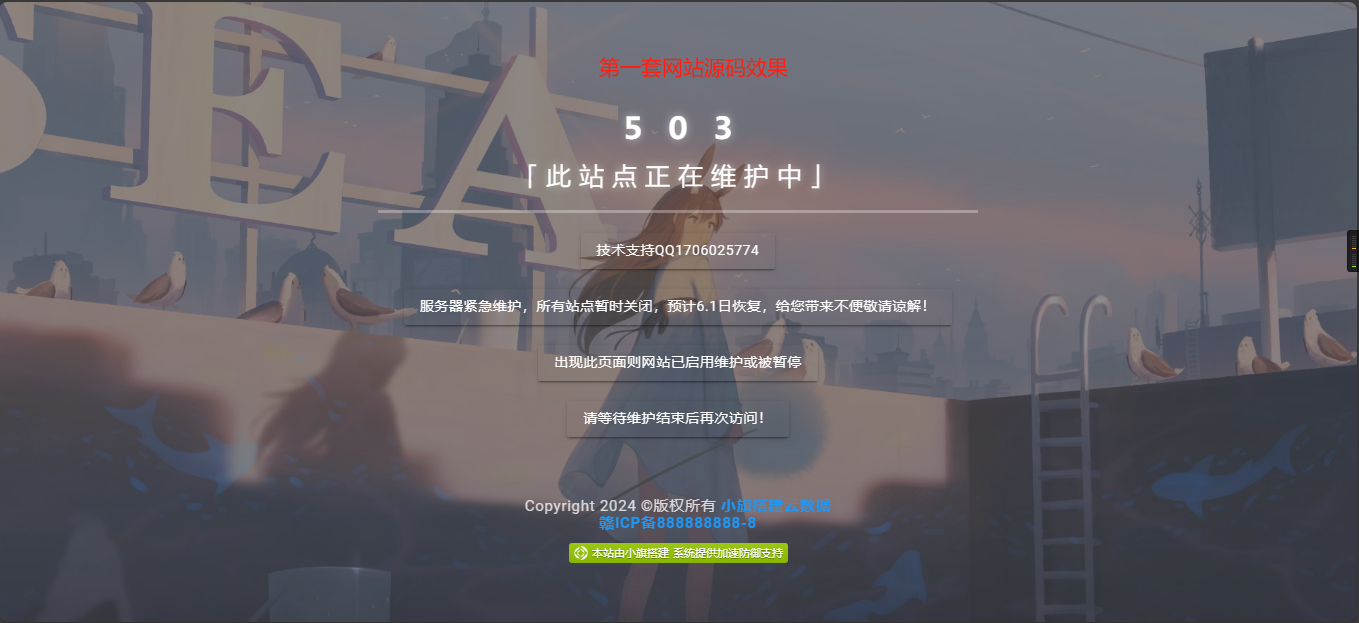
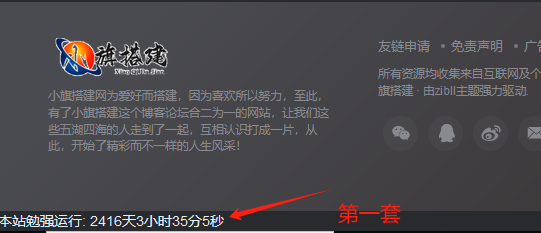
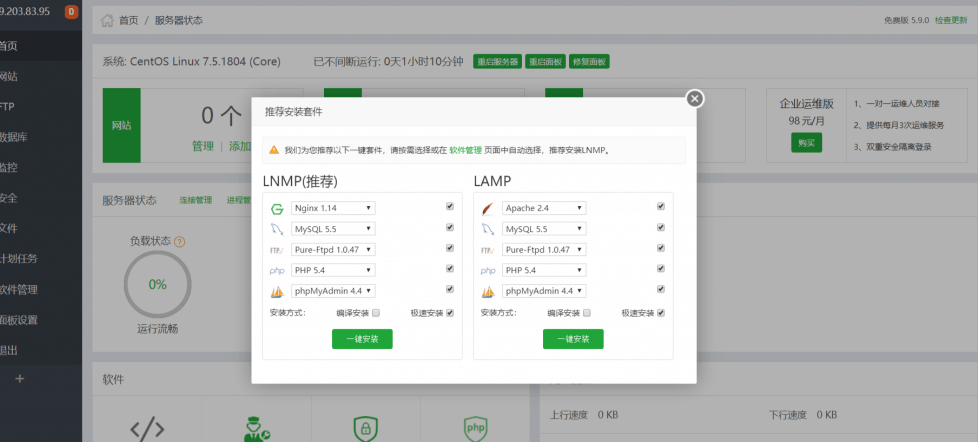

暂无评论内容